What's On My Phone?
I have seen other bloggers post about this and I always find it interesting, but I feel like I am so boring!!! Regardless, I thought I would share screenshots of my phone apps today and a little bit about the apps that are optional.
I have three screens for my phone. I have quite a few apps, but many of them offload because my memory is ALWAYS FULL. I also REALLY dislike when I have notifications. I will do everything in my power to clear the little red number notifications. I feel like people are one way or another. I have friends who have so many notifications and are fine with it.
I don't use a ton of folders on my phone. I know where things are and like to have quick access. On iPhones you can set your 'home' screen which are the 4 apps at the bottom. No matter which page I am on, those apps are there as those are the ones I use the most.
Calendar: my life is on this calendar. I haven't carried a paper planner for a few years. Everything for my personal life and work is on this calendar. I share all my personal appointments, meetings, kids activities with Dan and so he has them on his calendar as well. I have our wall calendar at home that I put a lot on too, but I always have this with me and I'm not sure what I would do without it. Every morning when I wake up, I check my calendar to see what meetings and/or evening activities are on the agenda.
Pinterest: I wouldn't say I am a huge Pinterest user but I like it for trying new meals. I would love to be a DIY enthusiast and save all the fun house ideas that are on there but #nothappening.
Starbucks: I always use my app to pay for my Starbucks drink in order to earn points and they have offers throughout the month. You can order online and walk in to grab your already made drink which is nice on busy mornings.
Watch and Activity: Those sync to my Apple Watch which I LOVE but to be honest, I rarely look at the apps.
Snapchat: I communicate with my family and good friends many times a day through this app. Some people just hate it but I love my groups and being able to stay in contact with people without taking up memory on my phone.
Screen Two
Wells Fargo: online banking
Google Drive: all of my documents are saved in both my work google drive or personal google drive. It is amazing how many times I use this app to pull up addresses for people or check on documents for work on my phone.
Marcus Theater: this is our local movie theater and offers rewards for buying tickets in the app.
Papa John's: Friday night family pizza night
Groovebook: I see this app offloaded on me. I upload pictures I want to print to this app and they send me a photo album every month. It is super cheap, just under $4, for 100 pictures. The quality certainly isn't great but it is nice to have my pictures in printed form.
Google Photo: I back up ALL of my pictures on my phone to Google Photo. This happens automatically. As I said earlier, my memory is always full on my phone. This is helpful as I can delete pictures that take up memory but still have them in the Google cloud plus I can easily look at them on the computer as well. Google photo works with my blogging platform as well so it is easy to grab pictures for this blog.
Remind: I use this app for work and for my church. It is a way to notify people of specific information without having to give out your cell phone number.
Beachbody: I have tried some of their workouts and am loving them! It is so easy to always have them available as they are on my phone!
Old Navy: my favorite place to shop for Ella. Even though there is one in Fargo, the selection is so much better online.
ESPN: I may be in a fantasy football league with a bunch of Jaxon's friends ;)
Netflix and Prime Video: I use these apps when I am working out on the treadmill.
Holy Bible: I recently started using this app. It sends me a bible vs each day and allows me to read further into the bible. It also helps you find a specific way that works for you to try to read the bible. The app offers many different devotions as well. It's great for a busy mom!
Screen 3
Michaels: this is usually offloaded unless I'm heading to that store and need a coupon!
Kids folders: I really don't let the kids play my phone but there are two games in there that they can use if needed!
Target: I use this app every week. Between using it in store for cartwheel and coupons or shopping online, it is one of my most used apps!
Amazon: except for maybe Amazon! I use this app all the time. I am planning our murder mystery party and have ordered almost everything from Amazon. I just ordered bumpers for Ella's new bed and a new phone case from Amazon without having to go out in this cold weather. It is so easy and with free shipping, you just can't go wrong.
Amazon Music: I listen to this all the time as well. With Amazon Prime, I get free stations.
Valley News Live: local weather
Rachio: this controls our sprinkler system (which is also nice that it is all done by my phone...I can be anywhere and start my sprinklers).
GizmoHub: Jaxon doesn't have a phone but he has a Gizmo. We can message back and forth through this app.
White Noise: I mostly use this when we are on the road to block out extra noises.
Grocery: this is the app for Walmart Grocery and it is AMAZING. I add groceries to my list all week and then sit down on the weekend to get everything I need for the week. I select a pick up time (the turnaround is fast), drive up, they load my groceries up, and I am on my way back home! Love it!
That is my phone! This ended up being WAY longer than I anticipated. What apps am I missing?!?!




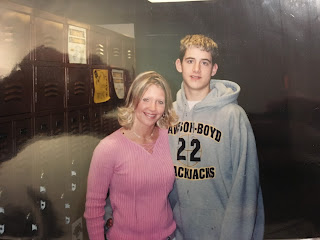
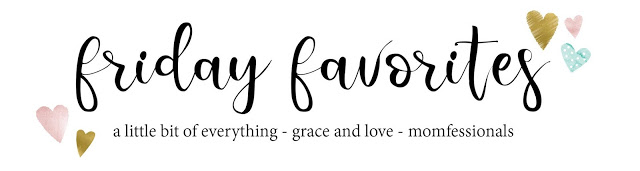


Comments
Post a Comment
I would love to hear from you! Please leave a comment below: